Network bridge🔗︎
Bridged networks allow virtual machines to connect directly to the LAN. To use Kubitect with bridged network mode, a bridge interface must be preconfigured on the host machine. This example shows how to configure a simple bridge interface using Netplan.
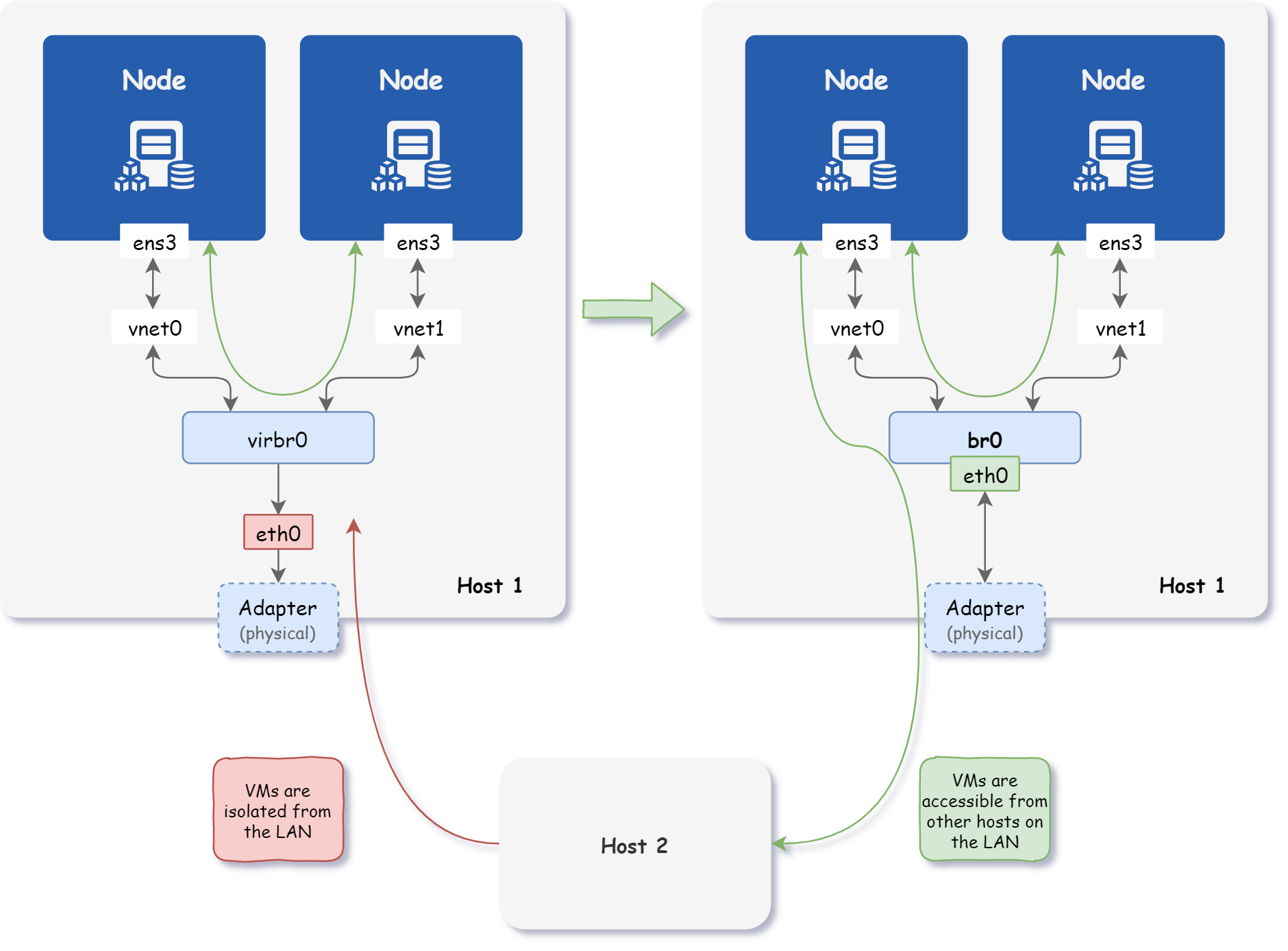
Step 1 - (Pre)configure the bridge on the host🔗︎
Before the network bridge can be created, a name of the host's network interface is required. This interface will be used by the bridge.
To print the available network interfaces of the host, use the following command.
nmcli device | grep ethernet
Similarly to the previous command, network interfaces can be printed using ifconfig or ip commands. Note that these commands output all interfaces, including virtual ones.
ifconfig -a
# or
ip a
Once you have obtained the name of the host's network interface (in our case eth0), you can create a bridge interface (in our case br0) by creating a file with the following content:
network:
version: 2
renderer: networkd
ethernets:
eth0: {} # (1)!
bridges:
br0: # (2)!
interfaces:
- eth0
dhcp4: true
dhcp6: false
addresses: # (3)!
- 10.10.0.17
-
Existing host's ethernet interface to be enslaved.
-
Custom name of the bridge interface.
-
Optionally a static IP address can be set for the bridge interface.
Tip
See the official Netplan configuration examples for more advance configurations.
Validate if the configuration is correctly parsed by Netplan.
sudo netplan generate
Apply the configuration.
sudo netplan apply
Step 2 - Disable netfilter on the host🔗︎
The final step is to prevent packets traversing the bridge from being sent to iptables for processing.
cat >> /etc/sysctl.conf <<EOF
net.bridge.bridge-nf-call-ip6tables = 0
net.bridge.bridge-nf-call-iptables = 0
net.bridge.bridge-nf-call-arptables = 0
EOF
sysctl -p /etc/sysctl.conf
Tip
For more information, see the libvirt documentation.
Step 3 - Set up a cluster over bridged network🔗︎
In the cluster configuration file, set the following variables:
cluster.network.modetobridge,cluster.network.cidrto the network CIDR of the LAN andcluster.network.bridgeto the name of the bridge you have created (br0in our case)
cluster:
network:
mode: bridge
cidr: 10.10.13.0/24
bridge: br0
...